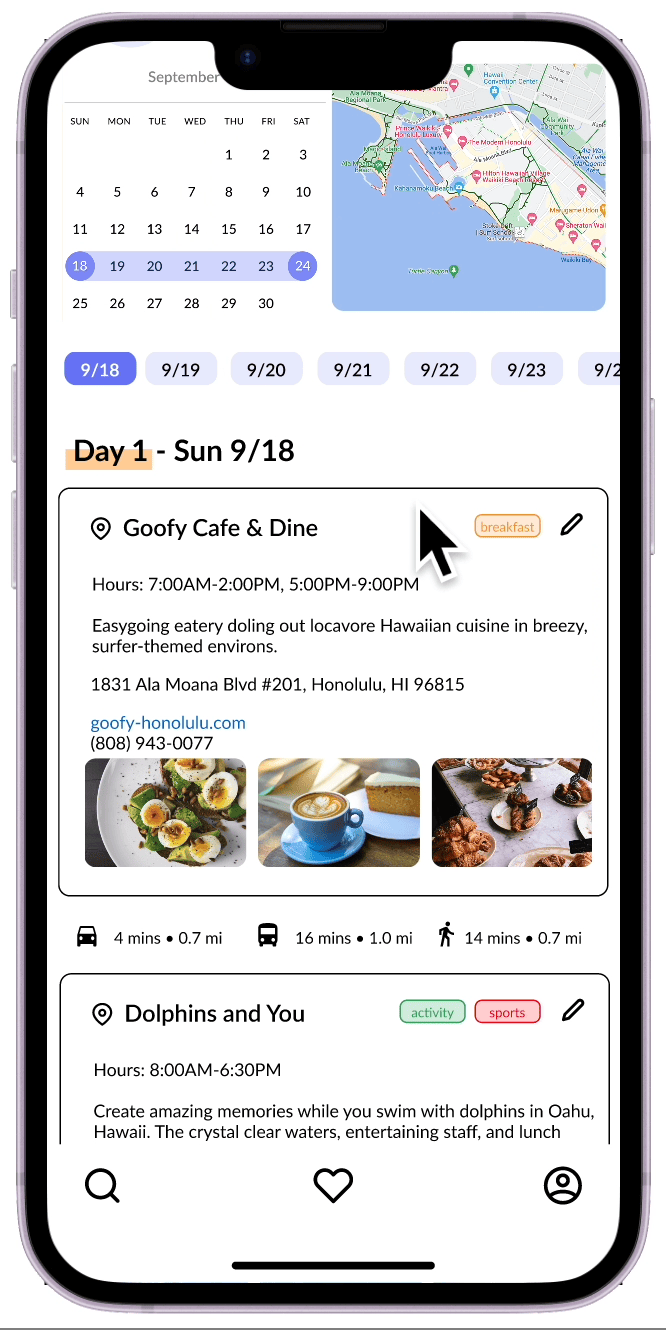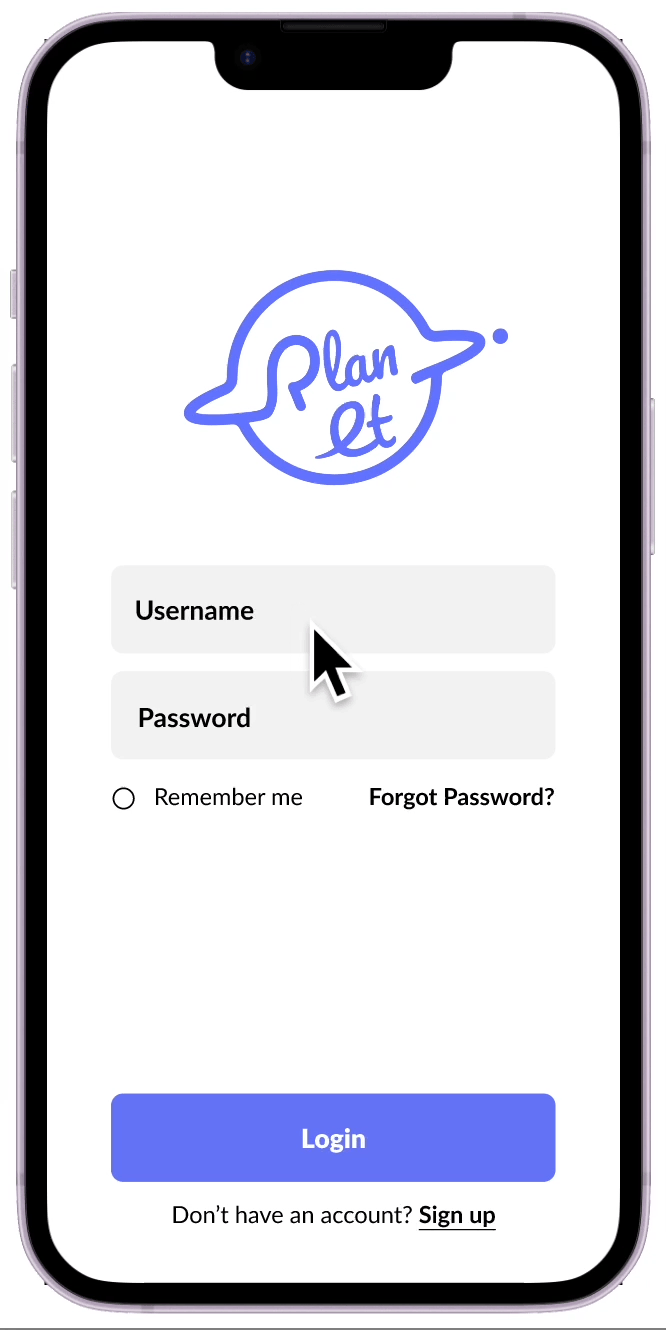OVERVIEW
Planning for a trip often takes a lot of effort and time. However, one of the most common travel mistakes is to show up unprepared. Planning is essential because it allows travelers to budget for the trip, book necessary reservations, and serve as a guide so they can have a stress-free vacation when they arrive.
CHALLENGE
From scouring the internet for travel blogs to switching between miscellaneous travel apps to compile a bucket list, travelers would still need to organize those items into a schedule that maximizes their vacation time. Travelers may experience choice overload and avoid planning altogether.
So… How might we help people start building a schedule without overwhelming them?
Defining My Target Audience
With the aim of creating an app for a specific audience, I wanted to first find my target audience. After interviewing a couple of friends, I found that many of them find the planning aspect of a trip tedious. As I result, I wanted to create a mobile app that helps generate a rough itinerary.
My target audience are travelers who are not familiar with the area and would like someone to guide them and help them navigate the best spots in town while maximizing their limited vacation time.
USER RESEARCH
A questionnaire was conducted to collect people’s opinions about travel planning. My objective was to gain a solid understanding of pain points in their planning process and identify design opportunities.
Some of the questions I asked were:
Do you prefer to plan out your trips or go on spontaneous trips?
Do you prefer to follow guided tours or go on your own independent tour?
What are some difficulties you have when planning trips?
What type of information would you like to see when searching for things to do?
Which applications do you use to search and plan out your trip?
COMPETITIVE ANALYSIS
I analyzed the four most popular apps within the travel planner space. I found that none of them had a generator feature to help the user achieve their goals. This then became my opportunity for the solution.
Designing for My Target Audience
With the information gathered from my user research, I wanted to design a site that not only addresses my user’s needs, but also presents the content in an engaging, minimalistic, and easy-to-navigate matter.
By phrasing the user needs and goals into “How Might We” questions, I started brainstorming to generate design ideas.
Needs to know what types of food there are
How might we help a first-time visitor discover the foods available in the area?
Needs to something to help decide, solve analysis paralysis
How might we help a first-time visitor narrow down the things they want to do on their bucket list?
Need close proximity destinations to be grouped together
How might we group food spots and activities together?
Of the 5 people interviewed, some of the key findings found are:
USER PERSONAS
Based on interview results, I discovered that travelers like to have all their planning and searching work all in one place, and that if they have more time they would prefer to go on independent trips over tour packages. Below are two main types of users that can be targeted in the problem space.
JOURNEY SITEMAP
I first started by identifying what key tasks the user would be trying to complete when using Travel Planit. A user journey sitemap was then developed at the early stages to ideate the skeleton of the mobile app and visualize what screens they would be interacting with.
WIREFRAMES & TESTING
FINAL THOUGHTS
Looking back
The generator feature feels somewhat underdeveloped, if I had more time, I would like to make the generator feature suggestions more curated for the user. Additionally, there were a lot of features I wanted to add to this travel app, but had to stay focused solving for one user problem. In the future I would like to conduct more user testing to expand the problem scope and identify the priority for the next features to work on.
What’s next?
If I were still on the design team, some potential features I would explore would be to introduce a local city guide feature or group travel collaborative features. As a wanderlust myself, I want to inspire everyone to start collecting experiences and expand their knowledge with different cultures and cuisines.
FINAL SOLUTION
1. Login or create account.
2. Select trip dates and location.
5. Search for things to do.
6. Craft day-to-day itineraries.
Sketches
3. Pin your travel destination.
4. Follow questionairre to generate itinerary.
USER TESTING
I translated my sketches and user flows into wireframes within Figma which I eventually used to create a wireframe clickable prototype.
Using my low-fidelity wireframes, I conducted user testing with 6 volunteers. The tasks given were:
Task #1: Generate an itinerary
Try the generator feature to plan your first day.
Task #2: Create your own day-to-day itinerary.
Search for food and things to do and decide which day you would like to make the visit.
Users were quickly able to generate an itinerary. As both tasks present a very linear flow, users were largely able to complete all scenarios presented to them. The only notable points of confusion was how to edit and rearrange the itinerary order.