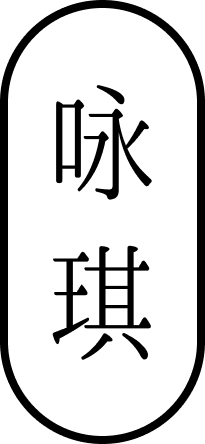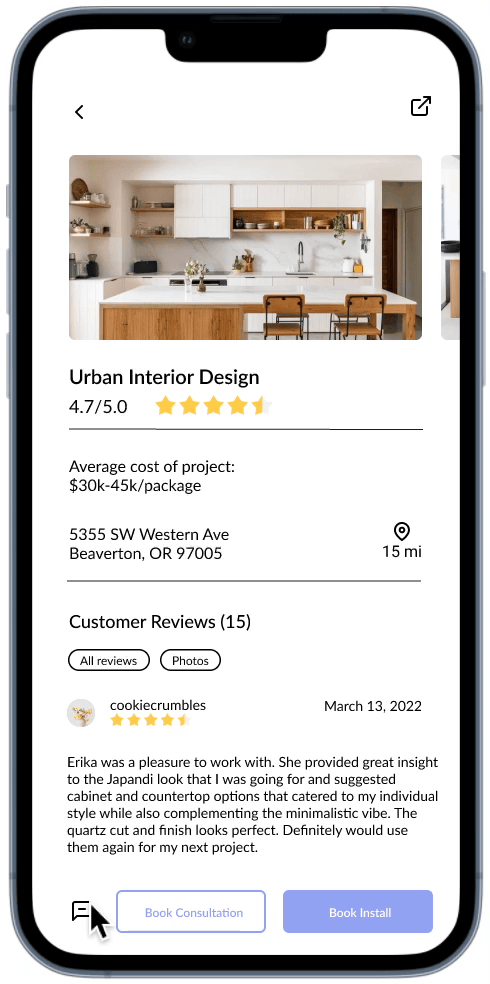HomeReno Mobile App
An all-in-one companion app to the home renovation experience, providing users with the ability to connect with service professionals, space to find inspiration, and a community forum for information.
Duration: 3 months
Role: Interaction/Visual Designer, UX Researcher
Defining the Problem
How might we simplify the renovation experience to promote seamless and efficient customer experience for both first-time homeowners and experienced renovators?
As the pandemic further deepens the housing affordability crisis, millennials are inevitably forced to shop for a home on a tighter budget. Many may opt for an older home that will need some TLC, but find the process overwhelming.
To help alleviate the barriers of starting a renovation project, I wanted to create an all-in-one app that would help users find inspiration, community, and trustworthy local professionals that can help them complete the job.
Research & Discovery
To get a thorough understanding of what exists in the problem space, I conducted interviews with 6 walk-in customers who have completed or are taking on a home renovation project. I’ve asked them questions below to find trends on why they might have encountered some struggles along the way, and then organized my data through affinity mapping.
RESEARCH QUESTIONS:
Tell me about your last home renovation project.
What was the most difficult part about starting a renovation project? Why?
What software tools come to mind when thinking about starting a home renovation project?
How did you find/decide where to purchase products and who to hire?
What was your process for trying to renovate a part of the house from start to finish?
Tell me about a time you encountered a problem during the renovation process.
After synthesizing our research, we utilized affinity mapping to help us visualize the data gathered and deduced 3 key insights:
Competitive Analysis
Through the lens of my personas, I explored the competitive landscape to uncover the strengths and weaknesses of existing home improvement apps.
User Personas
We then consolidated the insights into two main personas, with the primary persona being the most common user type out of the ones we interviewed.
Journey Mapping
To empathize with our primary persona’s overall renovation experience, we utilized journey mapping to help us better understand and visualize his pain points throughout the home project.
Ideation & Low-Fidelity Prototyping
I started by ideating potential features I wanted to explore, and then proceeded to sketch out low-fidelity prototypes of the core screens. During this stage, I focused primarily on screen composition and element placement.
Mid Fidelity Prototyping
After finalizing our wireframes, I transitioned to mid-fidelity prototypes and began fleshing out aesthetic elements. I designed multiple iterations with flow in mind, hoping to gather valuable feedback during user testing about how each screen interacted with one another.
User Testings / Feedback
Using our mid-fidelity prototypes, I conducted 6 user tests with customer walk-ins.
High-Fidelity User Flow
Flow 1: Search install services to book appointment
Homeowners can browse through local vendors and view their company profile. The company profile will showcase their collection of previous works and budget range. This will help users make a more informed decision when choosing from a long list of service professionals.
Flow 2: Directly message vendors
Reduce customer experience friction by increasing communication efficiency. Often emails get flagged under spam or get lost from a full inbox. Customers can easily keep track of the vendors they are in contact with through direct messaging.
Flow 3: Post reviews to engage with businesses and friends.
Contribute to a community of fellow homeowners by sharing your experience working with the businesses you used. Tag any products you recommend in your photos.
These review posts will be featured on users’ Explore page.
Flow 4: Find inspiration and create mood boards. Purchase tagged items.
Users can browse through a feed of review posts that feature products or services the homeowner used, pin to a mood board, and can directly add tagged items into shopping cart for purchase.
This alleviates the stress of figuring out how to style a room and minimizes time spent searching for what items to buy and from which store.